Answer Format: Discrete Scale
The scale answer format displays a scale to the participant for them to select a value in a range. For instance, it is useful to assess things like pain scores, instead of having to present a text choice to the participant. You can also use this answer format to create a Likert Scale, selecting the minimum and maximum values, as well as the number of steps between the minimum and maximum values, as pictured below.
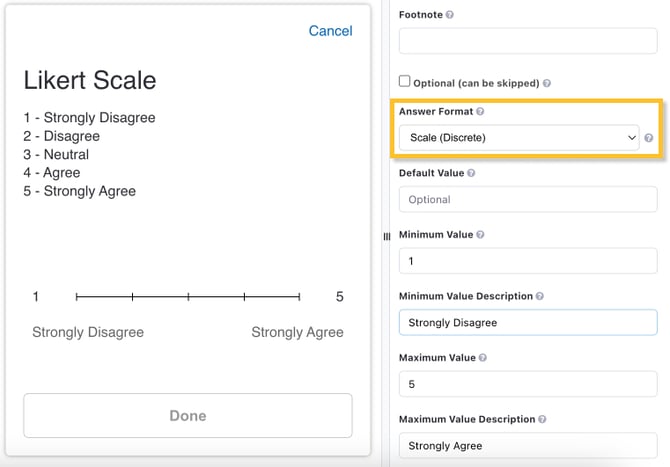
The discrete scale only allows the participant to choose a value that is divisible by the step value.
If you need a scale without discrete steps, try the Continuous Scale answer format.
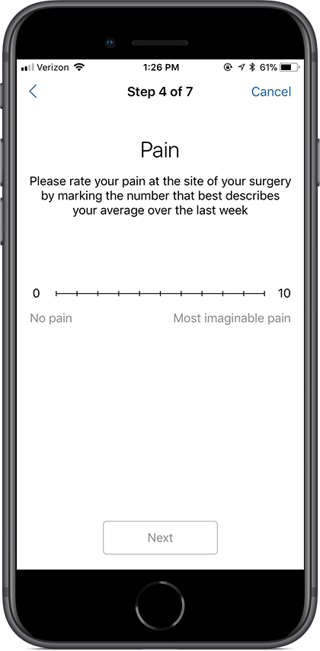
| PROPERTY | FUNCTION | EXAMPLES |
| Minimum Value | The lower bound of the scale. | 0 |
| Minimum Value Description | A label to describe the minimum value of the scale. | No pain |
| Maximum Value | The upper bound of the scale. | 10 |
| Maximum Value Description | A label to describe the maximum value of the scale. | Most imaginable pain |
| Step | The size of each discrete offset on the scale. | 1, .1 |
| Default Value | The default value for the scale. | 5 |
| Vertical | Indication of whether the scale should be oriented vertically. | Yes No |