Enrollment by Search
For certain projects, allowing MyDataHelps users to find your project via search is productive to meeting enrollment targets. This approach is generally best for larger projects where many people would be eligible. By enabling enrollment by search, MyDataHelps users can search for and join your project right from the app. For additional enrollment methods, please review the Enrollment Overview article.
Enabling Enrollment by Search
- From your Enrollment Settings, enable Open Enrollment by selecting "Allow Open Enrollment".
- Check the box for "Show in Search".
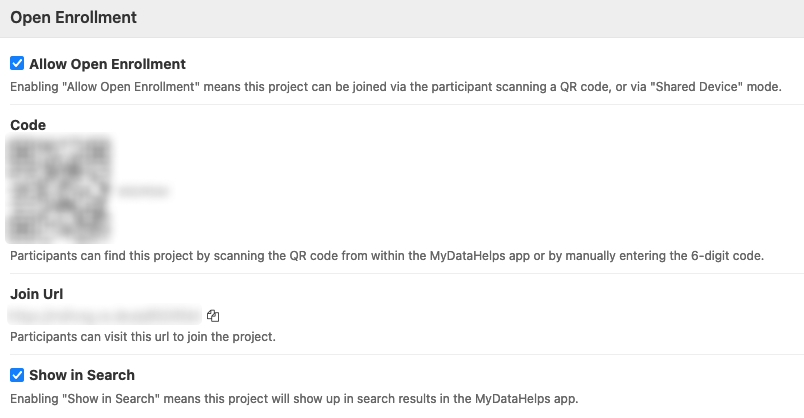
You cannot enable your project to be public without CareEvolution’s approval. Please contact us if you are interested in publicly listing your project.
Enrolling by Search
From a participant’s Discover tab within the app, they can select "Search for Health Projects", which will immediately bring up a list of publicly listed projects for them to join. From there, they can search across the public projects and select yours to join.