Step Type: YouTube
The YouTube step allows user to watch a public video hosted on YouTube.
YouTube video playback has the following settings configured when using the YouTube step:
- The closed captioning language is set to match the language selected for MyDataHelps.
- Related videos are limited to just the current video channel. (Disabling related videos completely is not supported by YouTube.)
- YouTube branding has been minimized.
- Autoplay is disabled.
- Fullscreen is permitted.
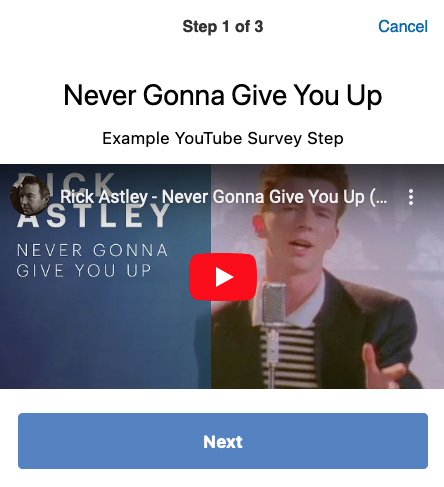
| PROPERTY | FUNCTION | EXAMPLES |
| Title | The large text displayed at the top. | MyDataHelps Overview |
| Text | The smaller descriptive text below the title. Supports Markdown formatting. | A short, informative video about the features of MyDataHelps. |
| Next Button Text |
Overrides the default text used on the "Next" button. | I've reviewed the video. |
| Video Id |
The YouTube video id, which determines the video to display. The video id looks similar to 'Ee3x4oK_qv8' and can be found on the video url in your browser when viewing the video, or when using the YouTube share feature. |
dQw4w9WgXcQ |
| Transcript |
A transcript of the video audio to be displayed below the video. | Meet participants where they are with MyDataHelps. Your one-stop... |
| Height |
The displayed video height in pixels. | 100 |