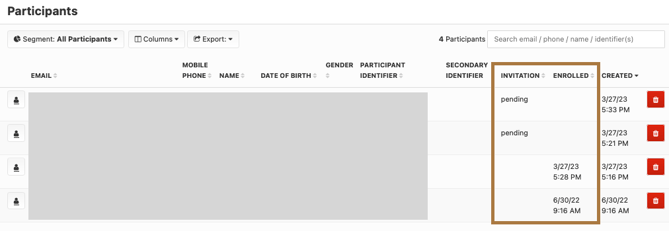Enrolling Participants
The project dashboard will display various enrollment methods based upon which platforms are enabled for enrollment. You can refer to the Enrollment Overview for information on the different enrollment methods and how to enable them.
From the Participants tab, you can manage participants in the project. You can issue invitations, see who's completed enrollment, and view a summary of project participation.