Data Integrity
While enhancing the participant experience and keeping participants engaged is crucial in participant-facing survey design, it's equally important to consider the integrity of the data collected from your surveys. Data integrity ensures that the information you gather is accurate, complete, and easy to analyze. Following these guidelines and best practices with MyDataHelps Designer will help ensure that your survey results are reliable and useful for further analysis.
Data Recognizability
When analyzing survey responses, you need to ensure that all survey data, labels, and fields are recognizable and easy to understand for the study coordinators. This way, anyone reviewing the results can accurately interpret and map the data and survey responses.
Best Practice 1: Use Contextually Defined Identifiers That Are Recognizable for Survey Data
In MyDataHelps Designer, you can label each step with a unique identifier and do the same for any form within a step. These identifiers serve as keys in the survey response data exports and are critical for maintaining data integrity during analysis. It is crucial not to leave these identifiers with default names like "New Step" or "New Form," as these do not provide enough context for accurate mapping and interpretation. Instead, create unique and recognizable identifiers that give a clear idea of the survey step or form they represent.
- Step Identifiers: Choose a descriptive name that reflects the step's function in the survey. For example, "DemographicInfo" or "ConsentStep."
- Form Identifiers: Similarly, label forms with meaningful names that correspond to the data they collect, such as "ContactDetails" or "HealthHistory."
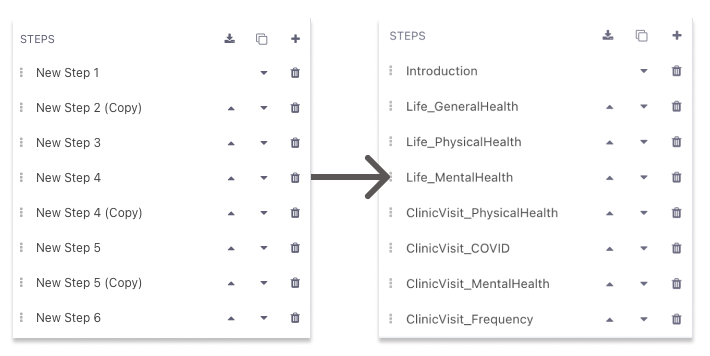
The set of step identifiers on the left can cause a headache when trying to map and understand the survey responses.
Best Practice 2: Use Contextually Defined Answer Choice Values That Are Recognizable for Survey Data
In addition to assigning unique identifiers to steps and forms, it's essential to label each answer choice with a distinct value, when utilizing Text Choice as an answer format in your survey. These answer choice values play a crucial role in survey response analysis, aiding in the interpretation of participants' answers. Similar to step and form identifiers, avoid using default labels like "Choice 1" or "Choice 2". Instead, add descriptive values that provide clear context when reviewing participant responses.
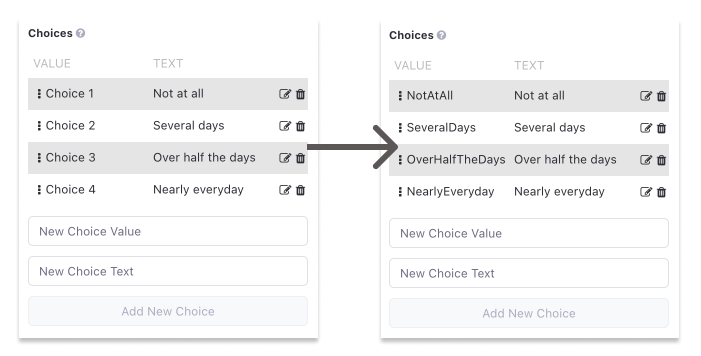
These best practices will help maintain data integrity, allowing for more efficient data analysis and better-informed insights from the survey results.
Data Completeness
If the data is incomplete or if participants don't complete the surveys, the value of your study data decreases significantly. To ensure data completeness, apply best practices from other categories of design principles, such as reducing participant cognitive burden and maintaining a consistent look and feel. For example, using progress bars and reducing cognitive load can encourage participants to finish the survey, which would also assist with survey data completeness. Here are some specific practices to maintain data integrity through ensuring completeness.
Best Practice 1: Publish the Correct Survey
When designing surveys, you may create multiple surveys during testing and development. It's essential to ensure that participants receive the correct survey to avoid collecting incomplete or irrelevant data. If you send out a wrong survey, it can lead to unintended responses, compromising data integrity.
To manage multiple surveys effectively:
- Use clear naming conventions for different use cases of surveys, specifying if a particular survey is for internal testing, a dry-run, or production.
- Avoid creating multiple duplicates of the same survey.
- When creating a new version of the same survey, click "Save New Version" to create a new one and maintain version control.
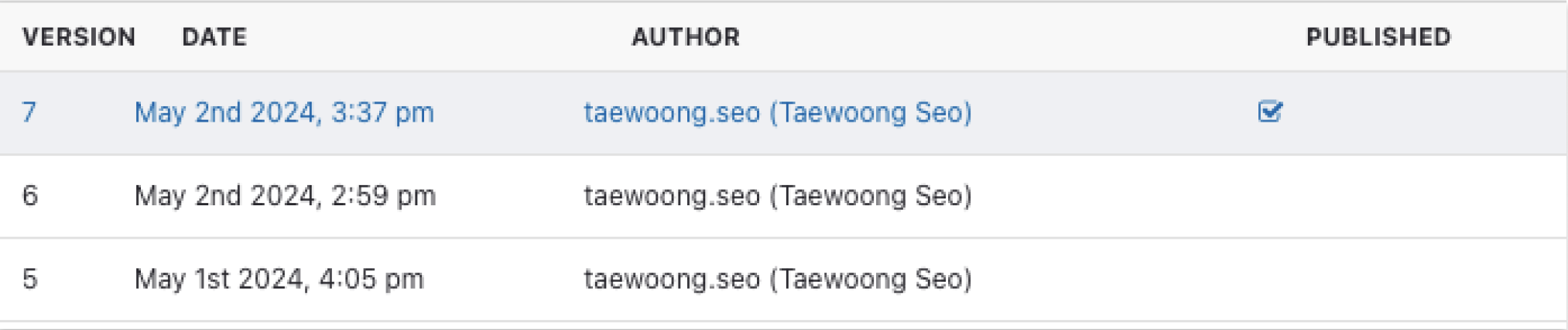
Best Practice 2: Test the Survey with a Sample Participant
After addressing participant experience and data labeling, create a test participant and ensure the survey functions as expected. Invite yourself using a test email address, complete the survey, and then check the Survey Results on the Participant page. This testing phase helps identify any issues with data collection or survey completion before sending it to real participants.
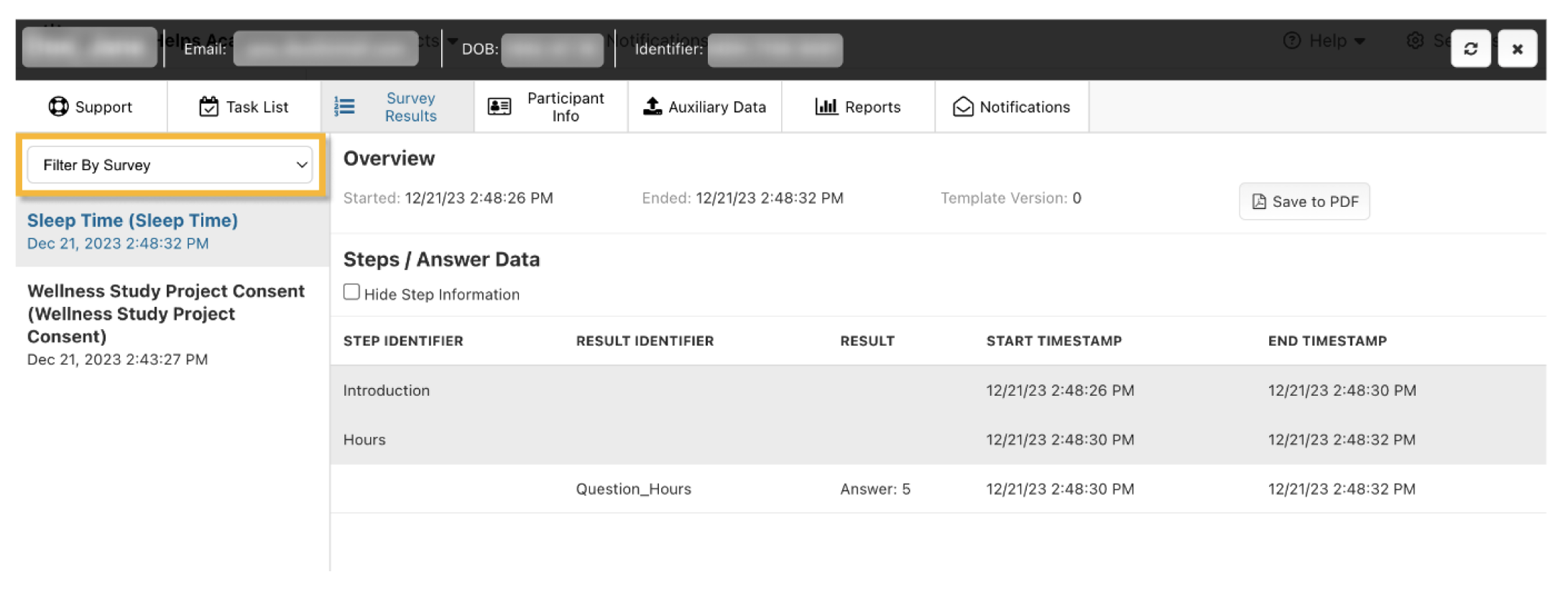
By following these best practices, you can reduce the risk of incomplete data and ensure a smooth experience for your survey participants, leading to higher-quality results and more reliable insights for your research.