Answer Format: File Upload
The file upload answer format allows participants to submit a range of file types, from PDFs to videos. For example, users can a diagnostic document, a voice or video diary, or an image of their incision site.
Uploaded files can be viewed or downloaded in the Survey Results tab for each Participant, and exported via the Uploaded Files Export.
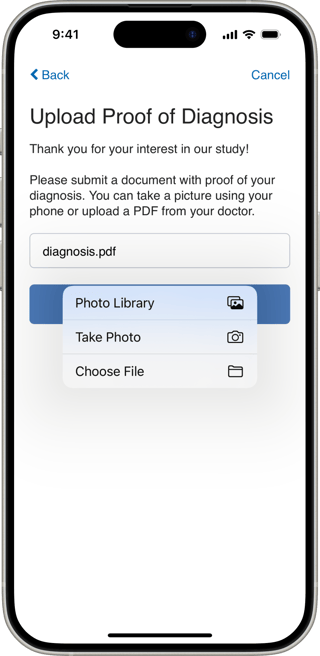
| PROPERTY | FUNCTION | EXAMPLES |
| File Name | A specific name used to rename the upload file. Do not include an extension. | diagnosis_image |
| Acceptable File Types | Uploaded files will be restricted to these file types. |
Image Files Video Files Audio Files PDFs CSVs TXTs |
| Capture | Which camera and/or microphone to use on a participant's device for capturing audio or video. |
User Environment |