Configuration for Minors
When including minors in your MyDataHelps project there are additional considerations. We encourage you to use this article as a guide in deciding how minors will participate. Where applicable, most of the information is directed towards US-based research.
In addition to reviewing COPPA and working with your IRB, please don’t hesitate to contact us with questions about research with pediatric populations.
Engagement by age range
How you engage with and what you collect from a minor varies greatly by their age. The below table covers what is permissible as well as what is recommended:
| 0–6 years old | 7–12 years old | 13–17 years old | |
| MyDataHelps Account | - Per COPPA, not permitted to have a MyDataHelps account. | - Can have a MyDataHelps account. | |
| Consent | - Parental consent only. | - Assent is generally sought in addition to parental consent. | - Written assent is generally sought in addition to parental consent. |
| Surveys | - Generally unable to complete surveys and require guardian-assistance. |
- Generally able to complete surveys. - May use a guardian’s smartphone to submit surveys. |
- Generally able to complete surveys independently. |
| Device Data |
- Cannot have accounts associated with devices. - Devices designed for minors (e.g., Fitbit Ace & Garmin vívofit jr.) can collect data, but this information is not available via an API, meaning third parties such as MyDataHelps and researchers cannot access it directly. |
- Can have their own device and associated account. - Device data is accessible. |
|
| EHR Data | - Guardians likely have proxy access to a child's records, but state laws and provider practices regarding access vary widely. | - May have access to their health records and be able to share them. | |
| Contact us if you are interested in collecting EHR data on minors. | |||
| Incentives |
- Per COPPA, cannot provide incentives for providing further personal information than is necessary to participate. - Appropriate incentives are predominantly determined by IRBs. |
||
|
Kitting |
- May require or benefit from guardian-assistance depending on the kit’s contents (e.g., biospecimen collection or devices). | ||
Consent
Depending on your project’s age range and your IRB’s requirements, you may need the following components:
- Verbal assent
- Written assent
- Consent on 18th birthday
Within your eConsent survey, you’ll need to collect the participant’s age and then use Navigation Rules to determine which of the above components will be completed.
Verbal assent
When verbally assenting, you’ll want to include a step in your eConsent survey that provides an overview of the study for the child’s guardian to read aloud. After this step, it is a good practice to include a step that asks the guardian to confirm they discussed the study with their child and that the child verbally assents. After verbal assent, the guardian can continue to consent.
Written assent
When capturing written assent, you’ll want to include a consent step in your eConsent survey that provides a simple overview of the study for the minor to read and then sign if they agree. The step should indicate the minor should take the smartphone to review and agree to. After the written assent consent step, you should note that the smartphone should be handed back to the guardian to complete consent.
Consent on 18th birthday
Using either an On Meeting Criteria or On Entering Segment schedule type, you’ll want to send the participant a consent when they turn 18 years old. You can do this by using the Age demographic field which is based upon their date of birth. Either use this criteria for a schedule or create a segment with it to trigger delivery of the consent survey.
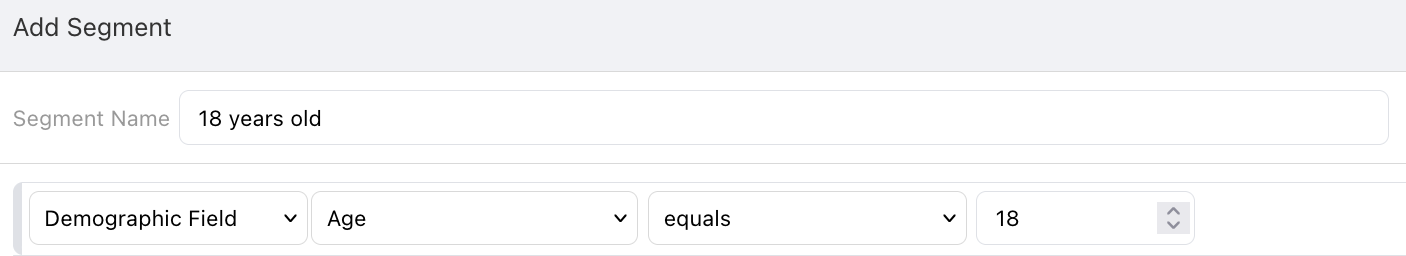
If they are not the owner of their MyDataHelps account, this would be a moment to consider a transition.
Completing surveys
How you approach survey completion depends upon age and whether a minor has a smartphone. A participant is likely to fall into one of the following categories:
0–6 years old
For this age range, it is generally recommended that the guardian complete all surveys on behalf of the participant.
7–12 years old
For this age range, it is generally recommended that the guardian assist the participant and have them complete surveys on their guardian’s smartphone. In addition to surveys targeted towards the minor, you might also consider surveys that are for the guardian to complete (e.g., health history or household information).
13–17 years old, has a smartphone
For teenagers with a smartphone, it is recommended they have their own account and complete surveys on their own. If there are surveys to be completed by a guardian, the minor can provide their smartphone to the guardian or the guardian can have their own account on their own smartphone.
13–17 years old, no smartphone
For teenagers without a smartphone, it is recommended that they have their own account on their guardian’s smartphone or use the web to access their account. When it comes time for surveys, the guardian should hand their smartphone over to the minor or they can access MyDataHelps on the web. If there are surveys to be completed by the guardian, they can be done from the same account.
Regardless of whether a teenager has a smartphone or not, it can be a good idea to capture the guardian’s contact information and use it for survey reminder escalations, in case the first few outreaches do not result in the survey being completed.
Connecting devices
It is critical that device data be synced only to accounts owned by a minor to avoid any co-mingling of data with a guardian. Since they would need their own account, device data can generally only be collected for minors 13–17 years old. There are a few scenarios within this age range:
13–17, has a smartphone
This is the most straightforward scenario as any device can be paired with their smartphone and synced with MyDataHelps.
13–17, does not have a smartphone
For teenagers without a smartphone, it is recommended to not collect Apple Health or Google Fit data from them. Apple Health and Google Fit data is associated with the smartphone holder’s account. As a result, you would potentially collect commingled guardian and minor data. Apple Watches set up as a Family watch cannot share data via Apple Health.
Teenagers without a smartphone can use devices that do not rely on Apple Health or Google Fit to connect to MyDataHelps. For example, the minor can set up their Fitbit account on their guardian’s device and connect their Fitbit to their guardian’s smartphone. After connecting their Fitbit account to MyDataHelps, their data will be available.
Connecting EHR
Given the high variability of state laws and provider support, please contact us if you are interested in collecting EHR data on minors.