Importing Surveys from the Survey Library
The MyDataHelps Designer Survey Library allows you to import standard surveys that others have created and shared. On the surveys screen, the survey library is displayed on the right side:
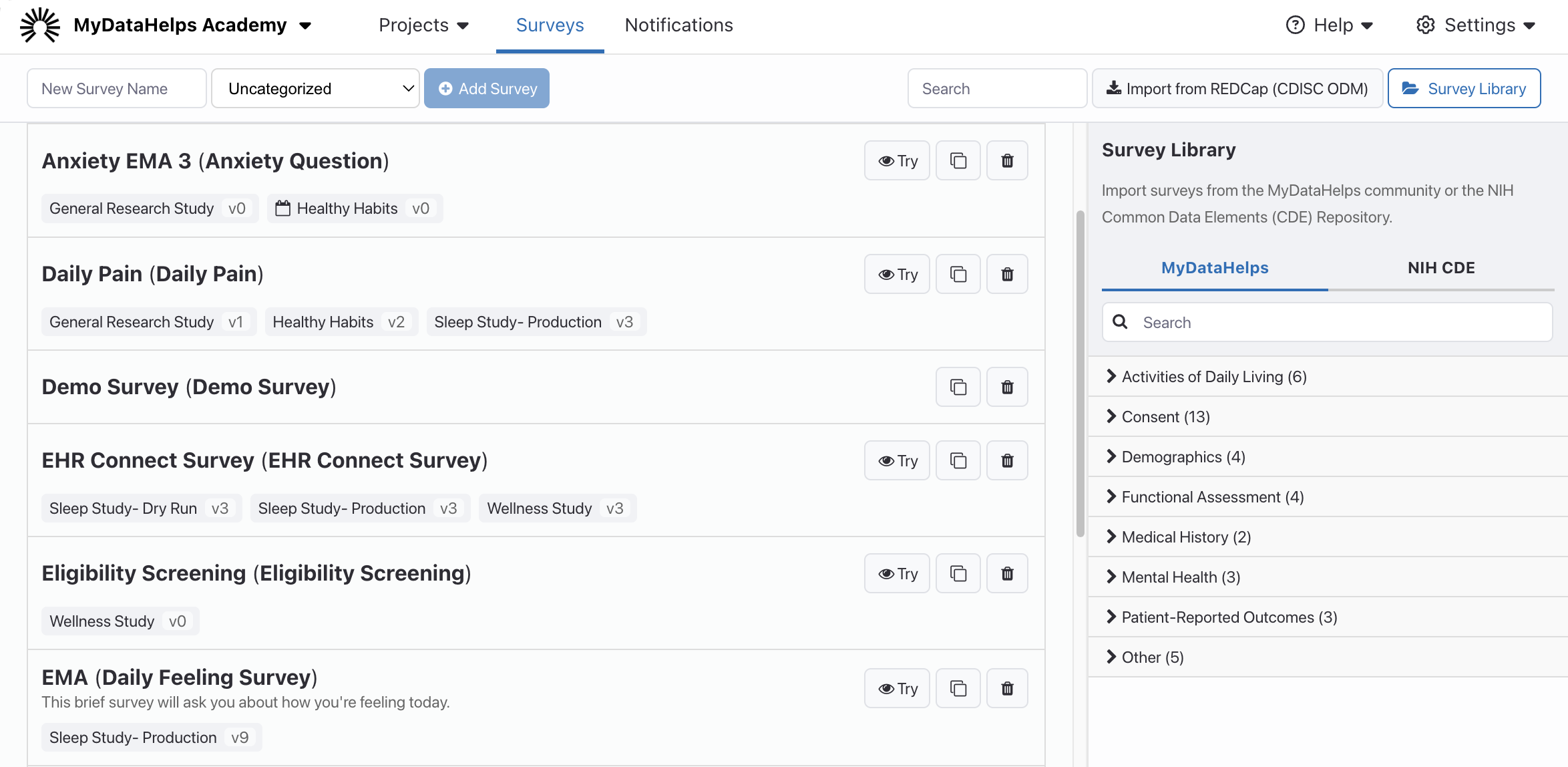
You can toggle to search between surveys shared by other MyDataHelps Designer users in the MyDataHelps section and the NIH CDE (Common Data Elements) section. Selecting a survey will show a preview of the survey and a brief description.
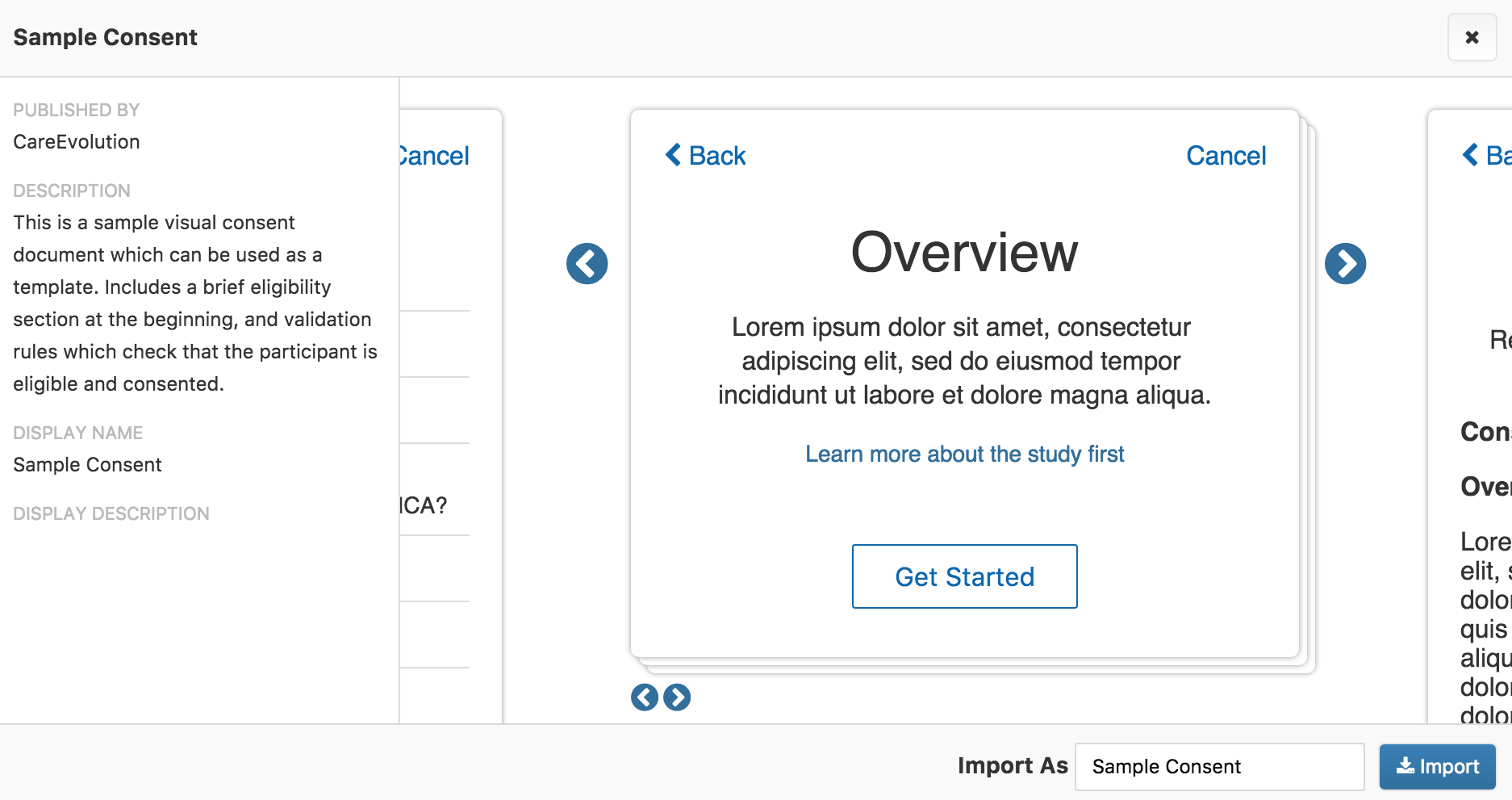
Enter the name you’d like to give the imported survey and click “Import” to import a copy of the survey into your survey list. Note that that does not modify the initial survey and simply copies the survey content into a new survey within your workspace. You are free to modify a survey after it has been imported into your survey list.