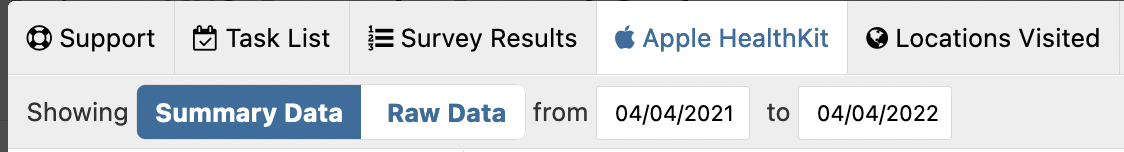Viewing Sensor Data
Once you've set up sensor data collection for your project, you can configure exports to include this data. See Setting Up Data Exports and Export File Type and Format Summary for more information.
Selected sensor data is also available through the participant viewer. This can help you be sure that data is being collected, or help you investigate if a participant experiences issues with reporting their data.
To view sensor data for a participant:
- Go to the Participants tab of the project settings screen.
- Select a participant.
- Select the appropriate sensor data tab: Apple HealthKit, Locations Visited (for Apple Location Tracking), Google Fit, or Fitbit. (The specific tabs available will vary depending on your project's sensor data settings.)
- Browse the available data.
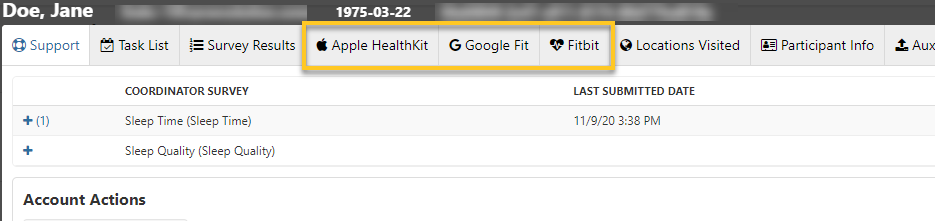
Unlike other HealthKit data streams, ECGs do not show on the Apple HealthKit tab within the participant viewer. This data is still available through data exports.
Additionally, HealthKit data can be viewed as "Summary Data" (default) or "Raw Data" (helpful for looking at specific JSON datapoint information).