Answer Format: Text Choice
The text choice answer format allows the participant to choose from a set of options.
Text Choice and Value Picker are similar. Text Choice is good when you only have a few options, or want to allow multiple choices. Value Picker is good when you have a lot of options, since it only shows a few at a time.
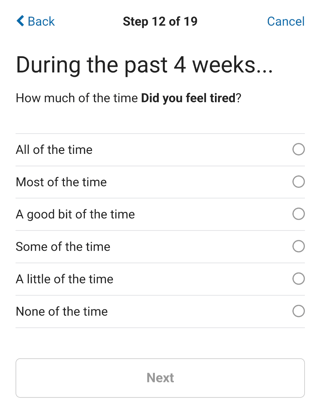
Basic Properties
The answer format has several basic properties:
| PROPERTY | FUNCTION | EXAMPLES |
| Text Choice Style | Whether the participant can select one choice or multiple choices |
Single Choice Multiple Choice |
| Default Value | A default value that is already selected for the participant.
|
0 |
| Text Choice Description Style | Whether the description of each choice is always displayed, or only displayed when the participant expands it. |
Display Always Display When Expanded |
| Text Choices | The choices available to the user. | See Text Choice Properties.
|
Text Choice Properties
You must also configure one or more choices. Each choice has the following properties:
| PROPERTY | FUNCTION | EXAMPLES |
| Value | The value of the choice which is not displayed to the participant. This is what will be saved as the answer when the participant submits their response. | Always, Never, 0, 1 |
| Text | The text of the choice which is displayed to the participant. | All the time, Never |
| Description | A longer description of the text choice. You can configure whether this description is always shown or only shown on demand with the "Text Choice Description Style" option. | Select this if... |