Step Type: Consent
The consent step allows the user to review and sign the selected consent document. Study teams can access consent documents through the Survey Results viewer or exported using the Consent Documents Export Format. Participants can view their signed consent documents by selecting the project in the Account tab of MyDataHelps. See creating a consent survey for more information.
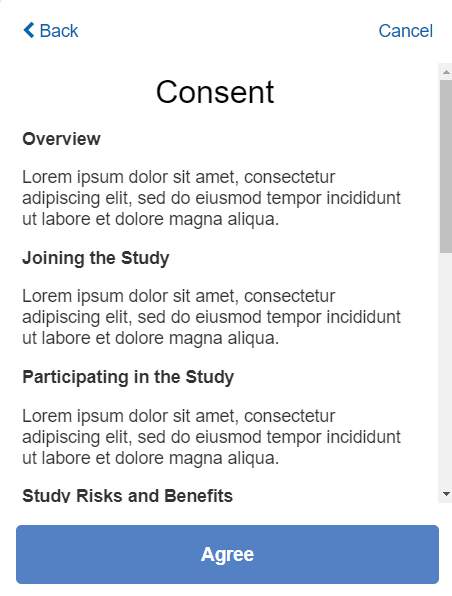
| PROPERTY | FUNCTION |
| Consent Document | The consent document the participant will review. Click the Edit button within the Consent Document section on the Properties tab to update the text. |
| Require typed name |
Require the participant to type their first and last name. |
| Require drawn signature |
Optional signature from the consent document to record. |
| Bypass drawn signature on web |
Disables signature for users completing consent on web. |
| Requires Scroll to Bottom | Forces the user to scroll through the entire consent document. Expand the Advanced section to select this option. |
| Provide the option to disagree |
Changes the Consent step from agree-only, to one where participants can Agree or Disagree. |
| Name Page Title |
If "Require typed name" is checked, the title shown to participants on the step to enter their name. This is not part of the generated PDF. |
| Name Page Text |
If "Require typed name" is checked, the text shown to participants on the step to enter their name. This is not part of the generated PDF. |
| PDF Signature Page Title |
The title to be rendered on the signature page of the generated PDF. |
| PDF Signature Page Content |
The content to be rendered below the title on the signature page of the generated PDF. |
| PDF Signature Title |
The title of the signatory (used in the generated PDF). |
| Consent PDF Email Notification |
The notification to send upon submitting this consent. Will include the participant's copy of the consent as an email attachment. |