Answer Format: Numeric
The numeric answer format allows the participant to enter a number. You can choose to allow only whole numbers or decimals, and configure the range of allowable values.
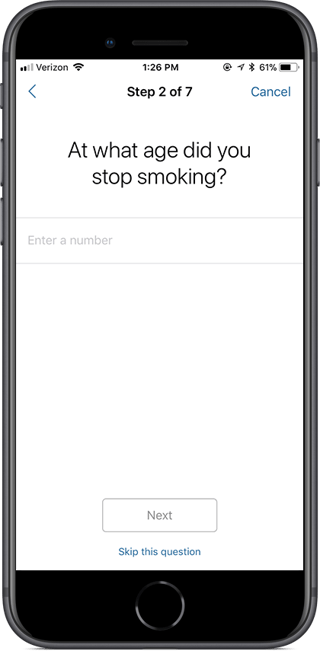
| PROPERTY | FUNCTION | EXAMPLES |
| Placeholder |
The “watermark” text that should display for the form item before the participant enters an answer. If no placeholder is specified, participants will see a default placeholder. Note: If you also specify a "Default Value," the placeholder will not show up unless the participant first erases the default number. |
Enter a number. |
| Style | Whether the number should be an integer (whole number) or decimal. | Integer Decimal |
| Default Value | A default value that is already entered for the participant. | 18 |
| Minimum Value | The minimum value allowed | 0 |
| Maximum Value | The maximum value allowed | 10 |