Setting Demographic & Custom Fields From Survey Answers
A participant can set certain demographic and custom information (such as their name, date of birth, or medical history dates) via surveys. Refer to the Participant Fields Overview article for additional information about demographic and custom fields.
Saving a demographic field does not affect the participant's MyDataHelps profile or their demographics in other projects.
Populating Participant Fields in Answer Settings
To set a custom or demographic field based on a survey answer, look for the "Populate Custom Field" or "Populate Demographic Field" option in the answer settings of your survey step. Select your field from the drop-down list.
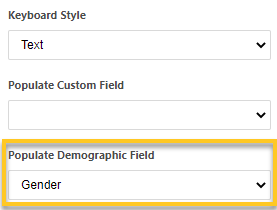
These fields can be updated from the following types of survey steps:
- Question
- Form (for individual form items)
- Web View
Field Compatibility
If your desired field doesn't show up in the drop-down list, it means that the field's data type is incompatible with the answer format. For example, you can't update a date field from a weight answer.