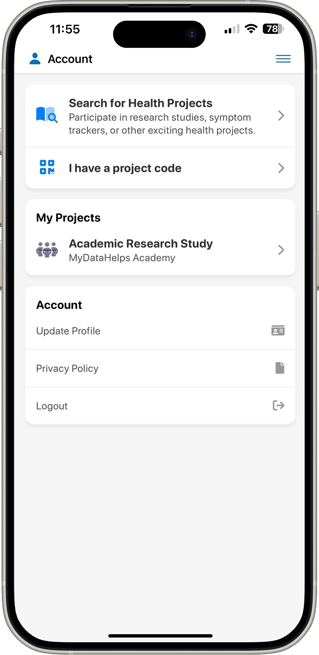Navigating MyDataHelps
Within the MyDataHelps App and web-based platform, participants have access to their My Projects and MyDataHelps tabs. Participants can easily navigate within MyDataHelps by selecting the three-bar menu in the upper right corner of their screen.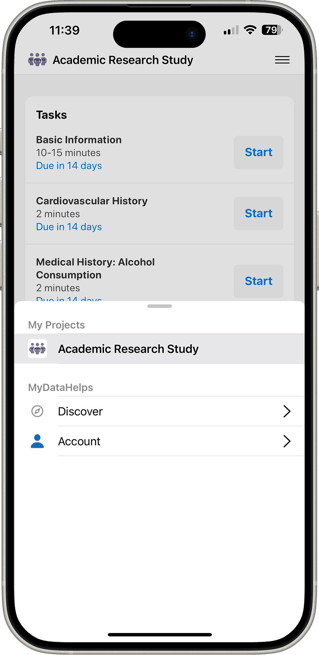
My Projects Tab
Under the My Projects tab, participants will see a list of the projects they are currently enrolled in.
A participant will only see the My Projects tab if they are enrolled in projects.
MyDataHelps Tab
Discover
The Discover tab allows participants to easily connect to health records, link to their wearable devices, and access self-management tools like Symptom Shark and Asthma Tool. Within the Discover tab, participants can also search for Health Projects, as well as join a project using a project code.
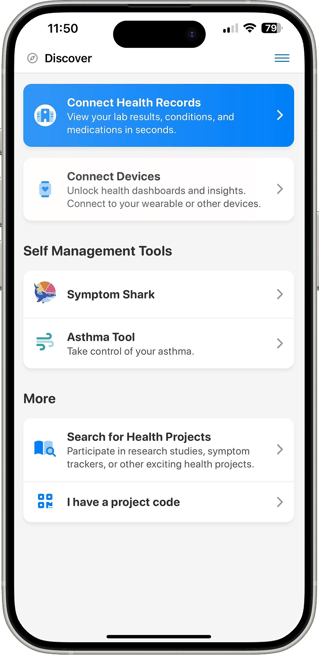
Account
The Account tab provides participants with a way to update their profile, as well as read the MyDataHelps Privacy Policy and log out. In this tab, participants also have an additional way to search for Health Projects, join a project using a project code, as well as view their list of projects.