View Builder: Templates
If you are new to the App Designer View Builder or just getting started with a new view, we encourage you try one of the templates to jump start your configuration.
| Template | Description | Screenshot |
Use Case |
| Blank View | Start from scratch. | If you want a fresh start! | |
| Personalized Home Screen | Welcomes the participant by name, presents their list of tasks, prompts the user to connect to Fitbit and their EHR, and displays their activity today. | 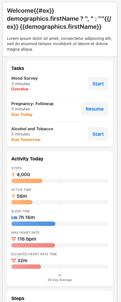 |
This is a general use view that works well for a landing tab in the app. |
| Surveys | Displays incomplete and previously completed surveys. | 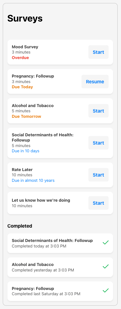 |
Useful in scenarios where participants need to view completed surveys, rather than just incomplete surveys. |
| Health and Wellness Dashboard | Displays the participant's EHR information, prompts them to connect to additional EHRs, and allows them to manage their EHR connections. |  |
Useful in projects where you want participants to have access to the collected EHR data. |
| Monthly Activity Charts | Series of charts that displays the participant's monthly activity. | 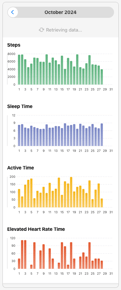 |
Useful in projects where participants benefit from insights into different health metrics. |
| Weekly Sleep Charts | Series of charts that displays the participant's weekly sleep data from Fitbit. | 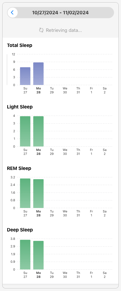 |
Useful in projects where participants benefit from insights into different health metrics. |
| Resources | Page with information that links out to additional resources. |  |
Often the last tab within the app and generally used in projects helping participants live with a chronic condition. |
| Personalized Home Screen + Symptom Shark | Same as the personalized home screen but with prompts to set up and log symptoms. | 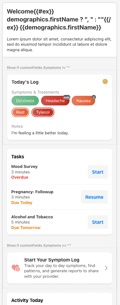 |
Great home app tab if also tracking symptoms and treatments (often for ME/CFS). |
| Symptom Shark Calendar | Symptom Shark symptom and treatment calendar view. |  |
Useful in projects where participants benefit from symptom and treatment insights (often ME/CFS). |
| Symptom Shark Report Builder | Symptom Shark report builder for generating PDF reports of symptoms, treatments, and notes. | 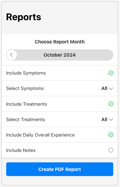 |
Useful in projects where participants need to export their symptom and treatment information, potentially bringing it to a provider appointment. |
| Pacing Activity | Uses relative activity components with thresholds to highlight days where participants went over pacing thresholds. | 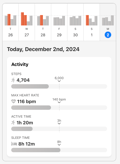 |
Useful in fatigue-related projects where participants should avoid certain activity thresholds. |
| Inbox | A default Inbox implementation for organizing messages, surveys, and resource links in one place. | 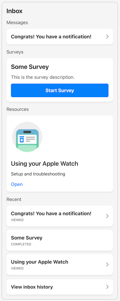 |
A view that leverages inbox notifications for displaying notifications in-app (as opposed to push, text, and email). |