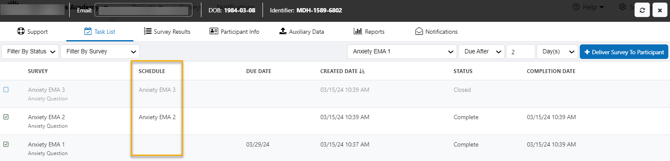Viewing, Editing, Copying, Deleting, and Testing Schedules
Viewing Schedules
You can view your schedules using the following two views:
- Categorical View: Summarizes the schedules in list form.
- Tabular View: Summarizes the schedules in a timeline format.
To toggle between the views, click the view type buttons on the top left of the “Schedules" tab. Both views can be filtered by schedule category, segment, and action.
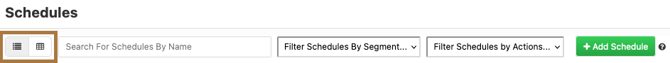
You may also view schedules in the Tasks tab of Participant Info, as described in the Viewing and Closing Survey Tasks article.
Editing Schedules
To edit a schedule, select the edit button on the schedule screen.
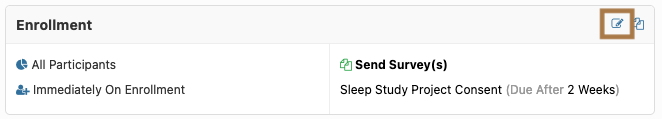
Once the schedule editor appears, you can update the schedule settings. Click "Save" in the bottom right corner when you are done with your changes.
Copying Schedules
To copy a schedule, select the copy button on the schedule screen.
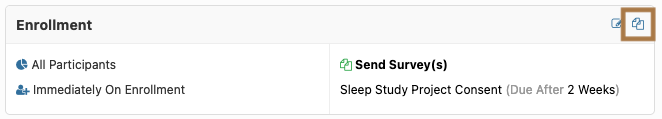
Once the schedule appears, you'll have the option to copy the schedule to the current project or to another project within the same workspace, selecting from within the drop-down. This copy functionality is extremely beneficial in scenarios where you have dry run and production projects (refer to Testing Your Project). Once you've finished testing your schedule in your dry run project, you can copy it over to your production project.
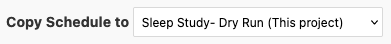
You can also use Project Compare to compare and move schedules between projects.
Deleting Schedules
Alternatively, if you wish to delete a schedule, click "Delete" in the bottom left corner of the editing window.
You cannot change the type of schedule once it's created (e.g., from On Enrollment to Based on Participant Events). Create a new schedule with the desired type and delete the old one.
Testing Schedules
Test your schedules by viewing the Task List for a particular participant or by viewing the data export.
- Create a schedule.
- Enroll a test participant into your project.
- View the Task List for that test participant to see if the schedule triggered, as shown below.
- View the Survey Results Export to check the ID, interval, interval type, name, and category of the schedule.